Help Guides
This page contains instructions on getting set up for your initial consultation or tuition sessions. If you're looking to book an initial consultation, see the bookings page.
To take part in the initial consultation, you will need to have Zoom (video conferencing software) installed on your device. The instructions below will take you through the installation process. Don't worry if you have any problems - I'm happy to provide tech support.
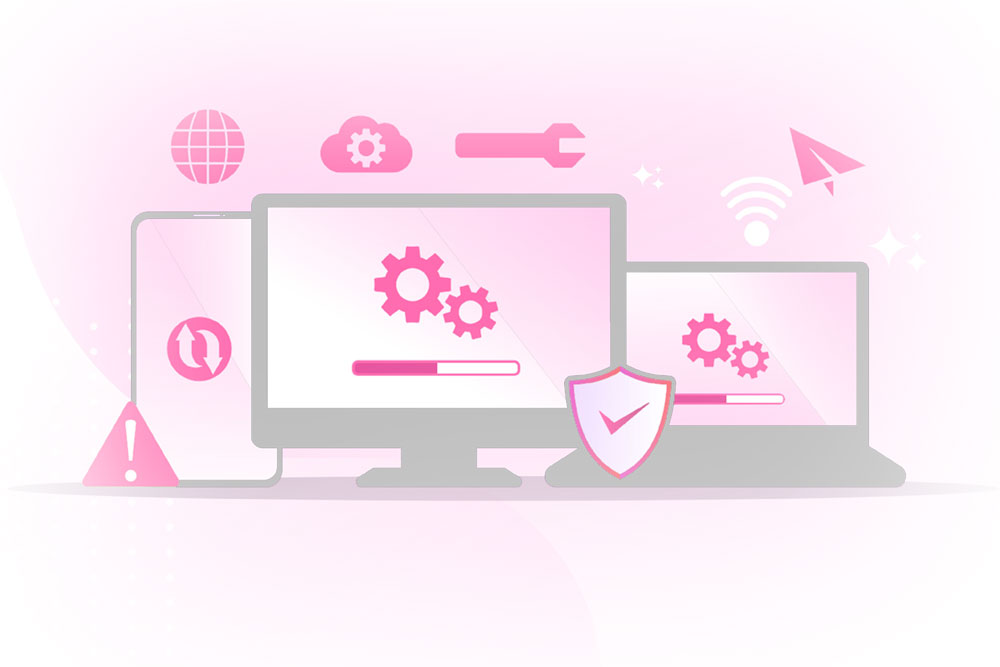
Zoom
Zoom video conferencing software is free and works on almost any device. All online tuition sessions take place over zoom. It allows the student and tutor to see each other and I can also share my screen with the student.
Zoom provide detailed help to get you up and running in their 'getting started' guide:
Before your initial consultation, all you need to do is install the software and create an account. Once this is done I will send you a link to follow to join the 'meeting' for the initial consultation.
Don't worry if you have any difficulties following the 'getting started' guides – I am happy to help with tech support.

Miro Whiteboard
Miro is an online collaborative whiteboard. Using Miro allows me to discuss the maths with the student and enables us both to write on the 'board' at the same time. This is much more effective than the student trying to explain to me what to write.
During your initial consultation I will introduce you to Miro and demonstrate how it is used for online tuition. Miro is entirely online, so there is no software to install (although there is an app if you would prefer). You simply bookmark the page and access it through your browser when required.
Graphics Tablet
To enhance tuition sessions, the vast majority of my students choose to use a graphics tablet. Many choose to buy their own, but to reduce costs you are able to borrow a graphics tablet from me. This only requires a deposit and their is no recurring fee. The deposit if fully refundable if you choose to return the tablet.
Once you have received your graphics tablet, simply go to wacom.com/start/one. Setup from start to finish usually takes 5-10 minutes.

Guides for Parents/Students
This help guides below are to help student/parents who already have tutorials booked.
IT Support
Installing Zoom for the first time.
Updating Zoom to the latest version.
- Note: updating to the latest version of Zoom ensures that you will have access to features that will be beneficial in tutorials.
Setting up a Wacom One graphics tablet for the first time.
Students
- Scanning work with Adobe Scan.
- Using Google Classroom (coming soon)
Parents
After logging into your Tutorbird account: